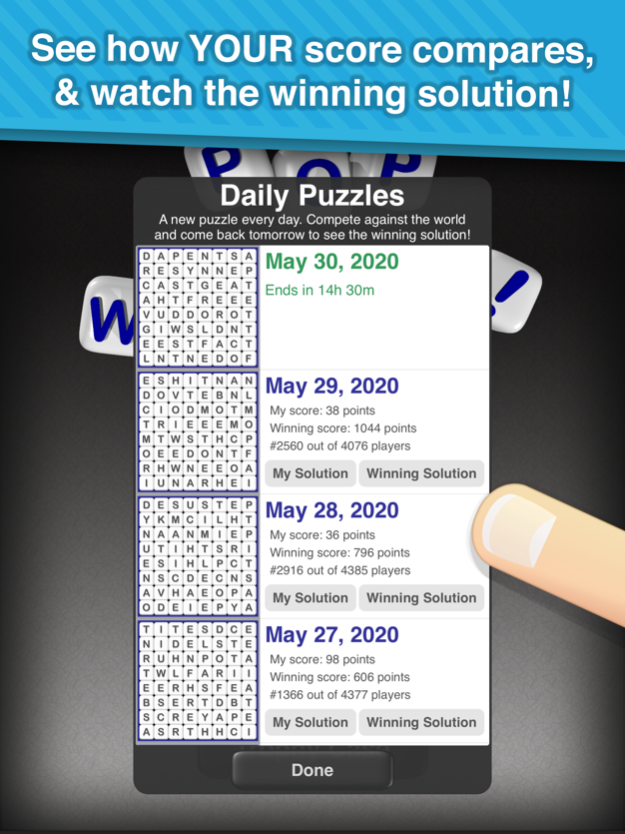Version History
Here you can find the changelog of PopWords! since it was posted on our website on 2016-09-22.
The latest version is 2.2 and it was updated on soft112.com on 23 April, 2024.
See below the changes in each version:
version 2.2
posted on 2023-06-12
Jun 12, 2023
Version 2.2
This update includes a few bug fixes. Thanks so much to everyone who has sent feedback! I hope you enjoy the update. -Sarah
version 2.1
posted on 2020-06-12
12 Jun 2020 Version 2.1
What's new:
- Bug fixes for crashes, problems refreshing the daily puzzle list, and overlapping text
Thanks so much to everyone who has sent bug reports! Your comments are so, so helpful, and I really appreciate when people take the time to send in feedback. If you notice any new issues please let me know. I hope you enjoy the update! -Sarah
version 2.1
posted on 2020-06-12
Jun 12, 2020 Version 2.1
What's new:
- Bug fixes for crashes, problems refreshing the daily puzzle list, and overlapping text
Thanks so much to everyone who has sent bug reports! Your comments are so, so helpful, and I really appreciate when people take the time to send in feedback. If you notice any new issues please let me know. I hope you enjoy the update! -Sarah
version 2.0
posted on 2020-06-02
Jun 2, 2020 Version 2.0
What's new:
- Updated to meet new App Store requirements
- Improved support for all screen sizes
- Fixed lagging in the Daily Puzzle list
Thanks so much to everyone who has sent me feedback! Your comments are so, so helpful, and I really appreciate when people take the time to send in bug reports and other ideas. If you notice any new issues please let me know. I hope you enjoy the update! -Sarah
version 1.61
posted on 2016-06-30
Jun 30, 2016 Version 1.61
What's new in the latest updates? Wow, a lot!
- More words added to the dictionary. I can also add words to the dictionary without having to update the whole game now, so if you notice any missing words send 'em in!
- You can now undo 5 moves instead of just one.
- New achievements! Earn trophies for word length, points, Daily Puzzle finishes, and more!
- You can view word lists for the top 25 Daily Puzzle solutions every day. To see them, watch the winning solution (you can skip to the end if you want), and then press the button that appears at the end.
- The Stats page now tracks your top-100 and top-500 daily puzzle finishes. When I first made the Daily Puzzle I had no idea so many people would play it. It is now really, really hard to finish in the top 10!
- There are also Game Center leaderboards for total top-100 and top-500 finishes.
- Word selection by dragging is a lot smoother--a lot of people reported that the first letter would sometimes get dropped. This should be fixed.
- You can double tap the last letter of a word to submit it with tap input
- You can tap the first letter of a word to cancel it with tap input
- I Added a confirmation popup to the "Done" button in case you hit it by accident.
- I fixed the percentile bug on the Daily Puzzle section of the Stats page. Thanks so much to the user who sent a bug report!
- The game now works on iPad pro. Thanks to all the users who reported this bug!
- Bug fix for game getting sluggish after many words have been found. Thanks so much to all the users who reported this bug and sent in lots of helpful info!
- Bug fix for ads showing up in the paid version. Sorry about this!
Thanks so much to all the users who sent feedback. The emails really help me a lot, and I try hard to incorporate the features that are most requested. Hope you guys enjoy the update! -- Sarah
version 1.61
posted on 2011-11-07
version 2.1
posted on 1970-01-01
2020年6月12日 Version 2.1
What's new:
- Bug fixes for crashes, problems refreshing the daily puzzle list, and overlapping text
Thanks so much to everyone who has sent bug reports! Your comments are so, so helpful, and I really appreciate when people take the time to send in feedback. If you notice any new issues please let me know. I hope you enjoy the update! -Sarah
version 1.61
posted on 1970-01-01
2016年6月30日 Version 1.61
What's new in the latest updates? Wow, a lot!
- More words added to the dictionary. I can also add words to the dictionary without having to update the whole game now, so if you notice any missing words send 'em in!
- You can now undo 5 moves instead of just one.
- New achievements! Earn trophies for word length, points, Daily Puzzle finishes, and more!
- You can view word lists for the top 25 Daily Puzzle solutions every day. To see them, watch the winning solution (you can skip to the end if you want), and then press the button that appears at the end.
- The Stats page now tracks your top-100 and top-500 daily puzzle finishes. When I first made the Daily Puzzle I had no idea so many people would play it. It is now really, really hard to finish in the top 10!
- There are also Game Center leaderboards for total top-100 and top-500 finishes.
- Word selection by dragging is a lot smoother--a lot of people reported that the first letter would sometimes get dropped. This should be fixed.
- You can double tap the last letter of a word to submit it with tap input
- You can tap the first letter of a word to cancel it with tap input
- I Added a confirmation popup to the "Done" button in case you hit it by accident.
- I fixed the percentile bug on the Daily Puzzle section of the Stats page. Thanks so much to the user who sent a bug report!
- The game now works on iPad pro. Thanks to all the users who reported this bug!
- Bug fix for game getting sluggish after many words have been found. Thanks so much to all the users who reported this bug and sent in lots of helpful info!
- Bug fix for ads showing up in the paid version. Sorry about this!
Thanks so much to all the users who sent feedback. The emails really help me a lot, and I try hard to incorporate the features that are most requested. Hope you guys enjoy the update! -- Sarah
version 2.1
posted on 1970-01-01
12 de jun de 2020 Version 2.1
What's new:
- Bug fixes for crashes, problems refreshing the daily puzzle list, and overlapping text
Thanks so much to everyone who has sent bug reports! Your comments are so, so helpful, and I really appreciate when people take the time to send in feedback. If you notice any new issues please let me know. I hope you enjoy the update! -Sarah